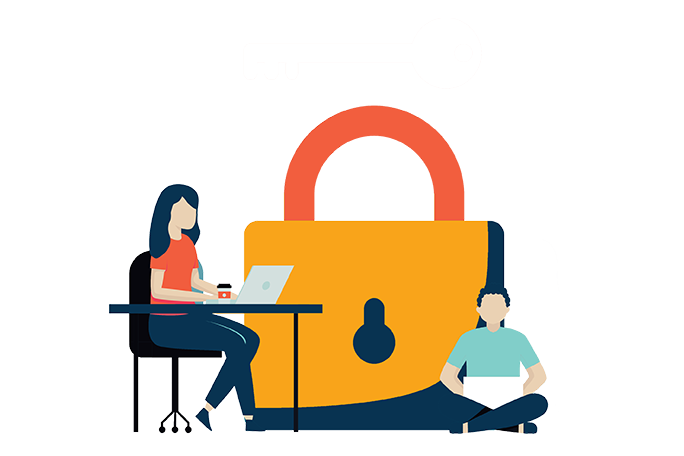Keep Communications Secure with HIPAA Compliant Email
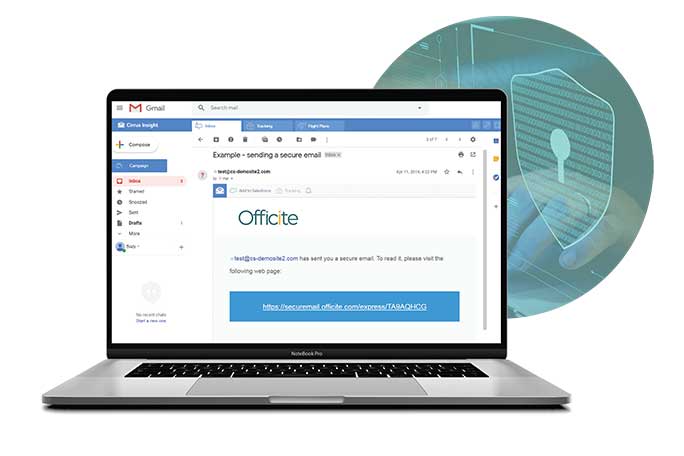
Improve Office Efficiency & Protect Patient Privacy
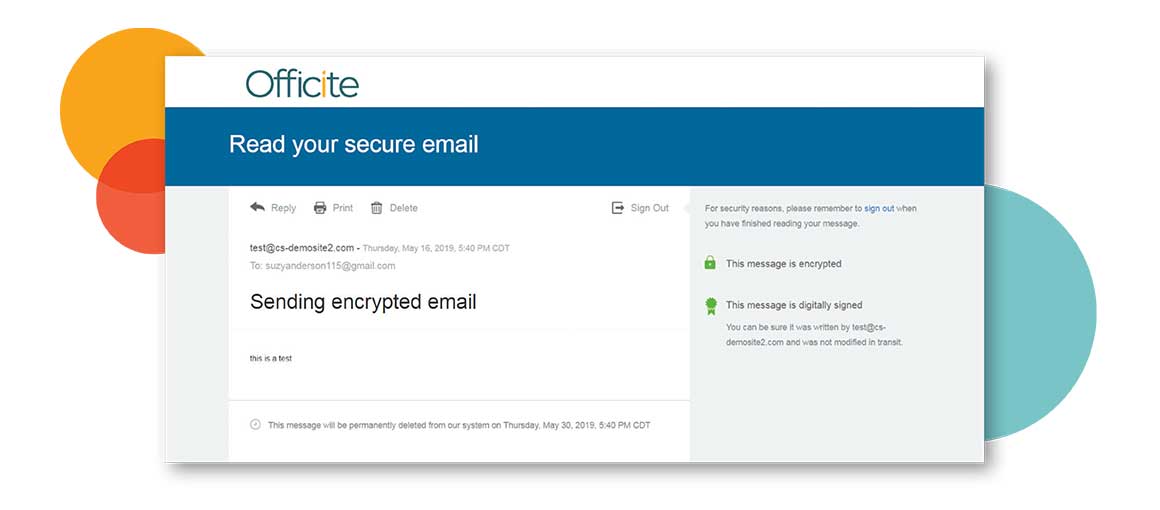
Give Patients Peace Of Mind
Save Time On Paperwork
Improve Patient Experience
Protect Patient Information
Protect Patient Privacy & Comply With HIPAA Regulations
Secure Email & Forms Include This & More
What Can Secure Email & Forms Do For Your Practice?
Frequently Asked Questions
Can I use regular email to communicate with patients about their appointments?
Communicating with patients through email can be a convenient way to send appointment reminders, share basic health information, and answer non-urgent questions. However, it's crucial to remember that regular email is not secure. Unencrypted emails travel through various servers and can be intercepted by unauthorized individuals. This could lead to a data breach, exposing your patients' sensitive health information.
Medical practices should use secure, encrypted HIPAA compliant email to ensure patient privacy and comply with HIPAA regulations. These services encrypt HIPAA compliant email in transit and at rest, making them unreadable to anyone without the proper decryption key. Additionally, HIPAA-compliant email platforms often include automatic data encryption, access controls, and audit logs to track HIPAA compliant email activity.
These extra steps protect your patients' data and practice from potential legal ramifications. By prioritizing data security with HIPAA-compliant email and forms, you can build trust with your patients and maintain a professional online presence. This fosters a better patient experience and reduces the risk of compromising sensitive health information.
How can Officite help medical practitioners who need HIPAA compliant email and forms?
Are you feeling overwhelmed by paperwork and concerned about data security? Officite's HIPAA-compliant email and forms offer a solution to streamline your practice and give your patients peace of mind.
Reduced Workload and Improved Efficiency - Free up your staff by allowing patients to fill out intake and other essential forms directly on your website. This cuts down on manual data entry and saves everyone valuable time.
HIPAA Compliance with Confidence - Rest assured that all communication between your office and patients meets strict HIPAA guidelines. Officite's secure system uses encryption technology to safeguard sensitive information, protecting your HIPAA compliant email, and your practice and patients.
Enhanced Patient Experience - Minimize wait times in the waiting room. By allowing patients to complete forms online before their appointment, their visit can start smoothly and efficiently. They'll appreciate the ease and convenience, leading to a more positive experience.
Unwavering Protection for Patient Information - Officite utilizes special coding to ensure all patient information remains secure. This gives patients confidence that their health data is protected.
Overall, Officite's HIPAA-compliant email and forms offer a win-win situation. Your practice benefits from increased efficiency while your patients enjoy a streamlined experience with added data security assurance. Contact one of our Web Presence Advisors today for more information.
What information can be included in a secure online form for patient intake?
Regarding online patient intake forms, security, and efficiency go together. While you want to gather the necessary information to prepare for a patient's visit, collecting what's essential and ensuring it's protected by HIPAA compliance is crucial. Here's a breakdown of what information can be included in a secure online form for patient intake:
Essential Patient Information
Demographics: This includes basic details like name, date of birth, address, phone number, and email address.
Insurance Information: Collect the insurance provider's name, policyholder's name, ID number, and group number (if applicable). Remember, only collect what's needed for insurance verification.
Emergency Contact: Name and contact information for someone reachable in an emergency.
Medical History
Current Medications: List any medications the patient takes, including dosage and frequency.
Allergies: Document any known allergies to medications or other substances.
Past Medical History: Gather information on past surgeries, chronic conditions, and previous hospitalizations. Focus on conditions relevant to the reason for the visit.
Family History: If applicable, inquire about any significant family health conditions.
Reason for Visit
Symptoms: Allow patients to describe their current symptoms in their own words. Consider offering a checkbox list of common symptoms as well.
Medical History Related to Visit: Gather any specific details related to the reason for the visit, such as accident details, duration of symptoms, or any recent diagnostic tests.
Additional Considerations
Minimize Optional Fields: Only include optional fields necessary, such as preferred language or preferred method of communication (phone, email, etc.).
Privacy Notice and Consent: Explain how patient information will be used and stored. Obtain explicit consent for data collection and communication before submission of the form.
Focus on Clarity and Simplicity: Use clear and concise language throughout the form. Avoid medical jargon and offer explanations where needed. Consider offering the form in multiple languages if applicable to your patient base.
Keeping the online intake form focused on essential information and prioritizing HIPAA compliance can ensure a smooth and secure experience for your patients and your practice. Remember, it's always better to err on caution regarding patient data.
How can I ensure my online forms are user-friendly and accessible for all patients?
Today, patients often expect a convenient and user-friendly online experience from their medical providers. This includes online forms, which can significantly improve patient and staff efficiency. But how do you ensure these online forms are accessible and user-friendly for everyone? Here are some key points to consider:
Simplicity and Clarity
- Avoid medical jargon and complex sentence structures. Use plain language that everyone can understand.
- Structure the form logically, guiding patients through each section smoothly.
- Provide clear instructions for each field, including examples when necessary.
- Use features like drop-down menus and date pickers to minimize errors during data entry.
Accessibility for All
- Mobile Friendly: Ensure the form is optimized for viewing and completion on mobile devices, as many patients will access it on their smartphones or tablets.
- Make sure the form is compatible with screen readers used by visually impaired individuals.
- Allow users to navigate the form using a keyboard, catering to those who cannot use a mouse.
- Use high color contrast to ensure all text and information is easily readable for everyone.
Seamless Integration
Your online forms should integrate seamlessly with your overall medical practice website. Officite can help you achieve this by providing secure and accessible HIPAA-compliant forms, email, and professional medical website design. This ensures a cohesive online experience for your patients, allowing them to quickly navigate and complete forms on your website.
By prioritizing user-friendliness and accessibility, you can ensure all your patients, regardless of technical background or ability, can easily access and complete your online forms. This promotes a more inclusive patient experience and streamlines your practice's workflow.
Officite goes beyond just secure forms and email. They offer a complete solution that includes accessible design, ensuring your website and forms are user-friendly for all your patients. This lets you focus on providing the best possible care while Officite handles the technical details.
What is Protected Health Information (PHI), and how does it apply to my website?
Protecting patient privacy is paramount for medical practices. This is where the Protected Health Information (PHI) comes in. PHI refers to any individually identifiable information that relates to a patient's health status, medical history, or the provision of healthcare services. This includes a wide range of data; understanding how it applies to your medical practice website is crucial.
PHI encompasses a broad spectrum of patient data. Here are some key examples:
Demographic Information: This includes basic details like a patient's name, date of birth, address, phone number, and email address.
Medical Records: Any information within a patient's medical chart, including doctor's notes, diagnoses, treatment plans, lab results, and medication lists, falls under PHI.
Insurance Information: Insurance provider name, policyholder information, and identification numbers are considered PHI.
Billing Records: Information related to medical bills, including charges for services and diagnoses, is also protected.
Any information collected on your medical practice website that could be used to identify a specific patient is considered PHI. This includes:
Online Appointment Scheduling: When patients book appointments online, they may provide information like their name, contact details, and potentially the reason for the visit. This information qualifies as PHI.
Patient Forms: Any online forms used for patient intake, pre-registration, or gathering medical history fall under PHI regulations.
Patient Communication: Even seemingly routine communication methods like sending appointment reminders or answering essential questions via email can involve PHI if it contain identifiable details about the patient's health.
The Health Insurance Portability and Accountability Act (HIPAA) is the primary federal law governing patients' health information privacy and security. HIPAA establishes rules and regulations that medical practices must adhere to, including those with an online presence.
Here's how HIPAA applies to your website:
Security Measures: You are required to implement reasonable security measures to safeguard patient information collected on your website. This includes data transmission and storage encryption, access controls to limit who can view patient data, and security protocols to prevent unauthorized access.
Patient Consent: You must obtain explicit patient consent before collecting any PHI on your website. This typically involves providing a clear and concise explanation of how their information will be used and stored, along with an easy-to-understand opt-in process.
HIPAA-Compliant Tools: Utilizing secure and HIPAA-compliant tools for online forms, email communication, and appointment scheduling is crucial. These tools offer built-in features like encryption and access controls to protect patient data.
By protecting PHI on your website, you demonstrate a commitment to patient privacy and build trust with your patients. This improves patient satisfaction and helps ensure your practice remains compliant with HIPAA regulations.
Navigating the complexities of HIPAA compliance can be challenging. Partnering with a reputable solution provider like Officite can simplify the process. Officite offers HIPAA-compliant tools and website design services specifically tailored to the needs of medical practices. This ensures your website looks professional and adheres to all necessary security and privacy regulations. With Officite, you can focus on providing your patients with excellent care while they handle the technical aspects of keeping your website secure and compliant.